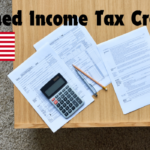Are you an aspiring Twitch streamer looking for the perfect software to showcase your gameplay or creative content? Look no further! In this article, we’ll discuss the best streaming software for Twitch in 2023. With so many options available, choosing the right one can be challenging. That’s why we’ve narrowed it down to the top five streaming software choices that cater to a range of budgets, skill levels, and features.

1. OBS Studio – Download Here
OBS Studio is a popular, open-source streaming software that’s both free and highly customizable. With its user-friendly interface and extensive range of features, it’s perfect for beginners and experienced streamers alike.
Pros:
- Free and open-source
- Cross-platform compatibility (Windows, macOS, and Linux)
- Supports multiple sources and scenes
- Extensive plugin support for additional functionality
Cons:
- Can be resource-intensive on older hardware
- Requires manual setup for optimal performance
2. Streamlabs OBS – Download Here
Streamlabs OBS is a powerful, user-friendly streaming software built on the foundation of OBS Studio. It offers a suite of features designed specifically for Twitch, including integrated chat, alerts, and overlays.
Pros:
- Beginner-friendly with a clean interface
- Built-in Twitch integration
- Customizable alerts, overlays, and widgets
- Streamlined setup process
Cons:
- Currently only available for Windows
- Uses more system resources compared to OBS Studio
3. XSplit Broadcaster – Download Here
XSplit Broadcaster is a feature-rich, professional streaming software with a user-friendly interface. It’s a great choice for those looking for advanced features and more control over their streams.
Pros:
- Intuitive interface and easy setup
- Supports multiple sources and scenes
- Integration with popular streaming platforms, including Twitch
- Advanced audio and video editing options
Cons:
- Limited free version with watermarked output
- Premium features require a subscription
4. Wirecast – Download Here
Wirecast is a professional live streaming software with a wealth of advanced features. It’s ideal for users who require high-quality streaming and the ability to manage multiple sources.
Pros:
- High-quality video and audio output
- Supports multiple sources and layers
- Advanced scene management and transitions
- Available for Windows and macOS
Cons:
- Expensive, with a steep learning curve
- Resource-intensive on older hardware
5. Lightstream Studio – Try It Here
Lightstream Studio is a cloud-based streaming software, perfect for users who want a simple, browser-based solution with minimal impact on their computer’s resources.
Pros:
- No software installation required
- Works on lower-end hardware
- Automatic settings optimization
- Supports overlays and alerts
Cons:
- Internet connection required to use
- Limited customization options compared to other software
When choosing the best streaming software for Twitch, it’s essential to consider your budget, technical requirements, and desired features. Whether you’re a beginner or an experienced streamer, one of these top five options should meet your needs. Happy streaming!